How to Use BigJpg: Enhance Your Images with AI
Learn how to use BigJpg to upscale and enhance your images using AI technology. Step-by-step guide with tips for best results.
Posted by
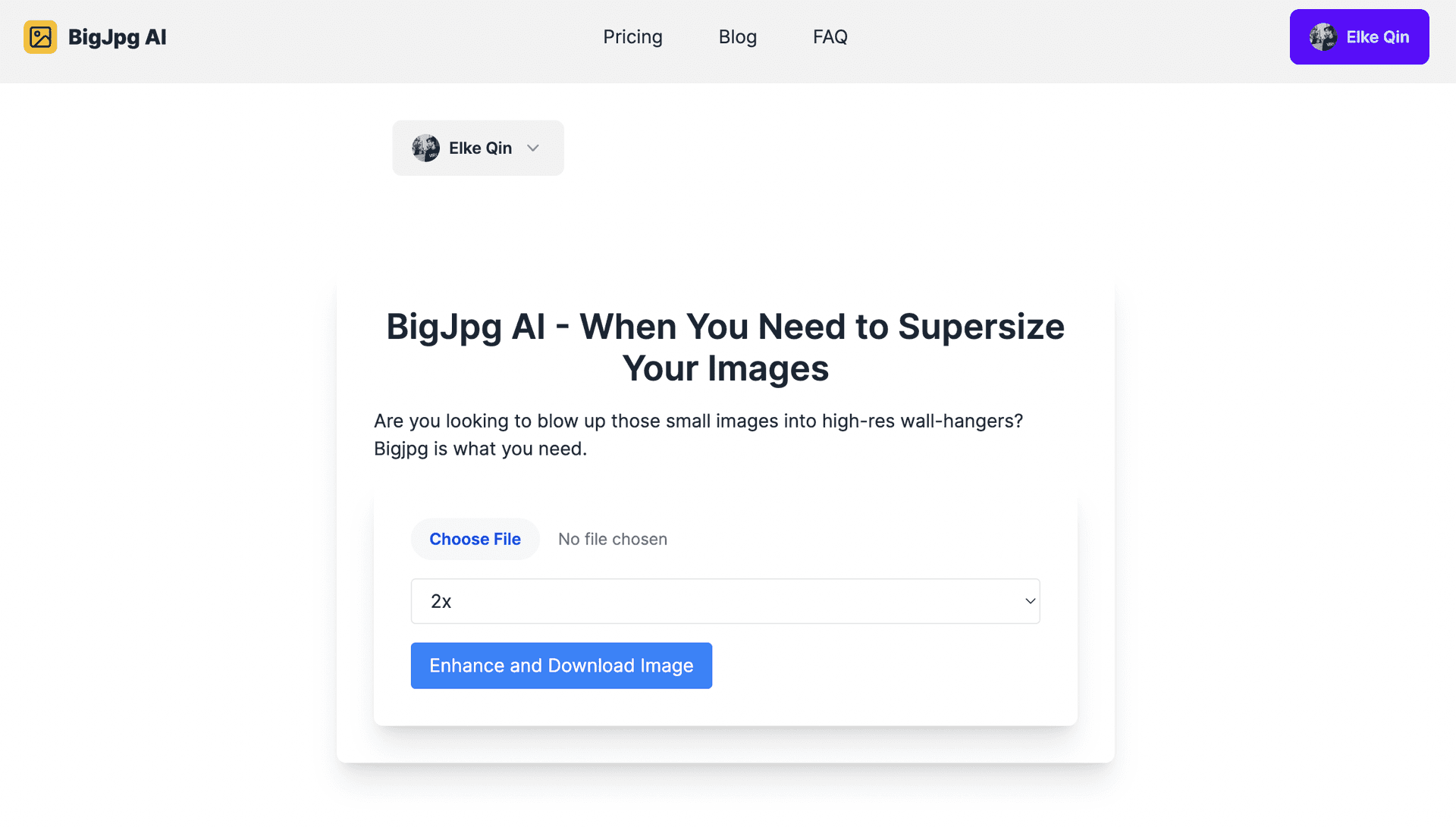
What is BigJpg and Why Use It?
BigJpg is a powerful online tool that uses advanced AI technology to enlarge and enhance your images. You can access this amazing tool by visiting https://bigjpg.ai. It stands out for its ability to intelligently enhance details and reduce noise, resulting in higher quality enlargements compared to traditional methods.
1. Accessing BigJpg
To get started with BigJpg, simply open your web browser and navigate to https://bigjpg.ai. You'll be greeted with a clean, intuitive interface ready for you to start enhancing your images.
2. Uploading Your Image
Once on the BigJpg homepage, follow these steps to upload your image:
- Look for the "Upload" button
- Click it to open your file explorer
- Select the image you want to enhance
- Click "Open" to upload the image to BigJpg
3. Selecting Enlargement Options
BigJpg offers several magnification options:
- 2x: Doubles the size of your image
- 4x: Quadruples the size of your image
- 6x: Enlarges your image by six times
- 8x: Makes your image eight times larger
Choose the option that best suits your needs. If unsure, start with 2x and experiment with different levels.
4. Initiating the Enhancement Process
After selecting your enlargement option:
- Double-check your selected enlargement option
- Look for the "Submit" or "Enhance" button
- Click the button to start the BigJpg enhancement process
The process usually takes about a minute, depending on the size of your image and the level of enlargement chosen.
5. Downloading Your Enhanced Image
Once BigJpg finishes processing:
- Your enhanced image will automatically start downloading
- If not, look for a "Download" button and click it
- Choose where to save your newly enhanced image on your computer
Tips for Best Results with BigJpg
- Start with high-quality original images
- Choose images with clear subjects and not too much fine detail
- Be mindful of very grainy or noisy images
- Experiment with different enlargement levels
- Consider post-processing for fine-tuning colors or sharpness
Conclusion
BigJpg is a powerful tool for enhancing your images. By following this guide and visiting https://bigjpg.ai, you can easily upscale your photos and create stunning high-resolution images. Whether you're working on personal projects or professional designs, BigJpg can help you achieve impressive results with just a few clicks.